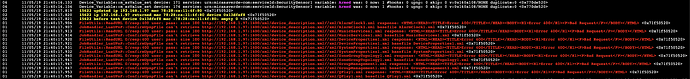Have been getting these error messages in my logs (log attached below). I don’t quite understand what is happening but every single IP address this error is referencing is either 1 of 3 of my Sonos speakers. I used to have the Sonos plugin, but I uninstalled it a while ago and today to confirm it wasn’t plugin related I SSH into my vera and deleted any Sonos related plug in files. So now im stumped because this error comes up every maybe 40 mins so it must be slowing down my VP (running 7.30 beta) which I feel like it is. The only other cause to this problem I could think of was my UPNP plugin, but to my understanding I need it for my onkyo and denon receiver plugins. *Edit I also attatched a screenshot of the logs so they’re more clear
Error code:
| 01 | 11/05/19 21:39:19.716 | eFileUtils::ReadURL 0/resp:400 user: pass: size 100 http://192.168.1.57:1400/xml/device_description.xml//xml/MusicServices1.xml response: Error 400Error 400Bad Request e <0x6f44f520> |
|---|---|---|
| 01 | 11/05/19 21:39:19.723 | eFileUtils::ReadURL 0/resp:400 user: pass: size 100 http://192.168.1.57:1400/xml/device_description.xml//xml/DeviceProperties1.xml response: Error 400Error 400Bad Request e <0x6f44f520> |
| 01 | 11/05/19 21:39:19.729 | eFileUtils::ReadURL 0/resp:400 user: pass: size 100 http://192.168.1.57:1400/xml/device_description.xml//xml/SystemProperties1.xml response: Error 400Error 400Bad Request e <0x6f44f520> |
| 01 | 11/05/19 21:39:19.735 | eFileUtils::ReadURL 0/resp:400 user: pass: size 100 http://192.168.1.57:1400/xml/device_description.xml//xml/ZoneGroupTopology1.xml response: Error 400Error 400Bad Request e <0x6f44f520> |
| 01 | 11/05/19 21:39:19.747 | eFileUtils::ReadURL 0/resp:400 user: pass: size 100 http://192.168.1.57:1400/xml/device_description.xml//xml/GroupManagement1.xml response: Error 400Error 400Bad Request e <0x6f44f520> |
| 01 | 11/05/19 21:39:19.754 | eFileUtils::ReadURL 0/resp:400 user: pass: size 100 http://192.168.1.57:1400/xml/device_description.xml//xml/QPlay1.xml response: Error 400Error 400Bad Request e <0x6f44f520> |
| 01 | 11/05/19 21:39:20.486 | eFileUtils::ReadURL 0/resp:400 user: pass: size 100 http://192.168.1.57:1400/xml/device_description.xml//xml/ContentDirectory1.xml response: Error 400Error 400Bad Request e <0x70f50520> |
| 01 | 11/05/19 21:39:20.492 | eFileUtils::ReadURL 0/resp:400 user: pass: size 100 http://192.168.1.57:1400/xml/device_description.xml//xml/ConnectionManager1.xml response: Error 400Error 400Bad Request e <0x70f50520> |
| 01 | 11/05/19 21:39:20.953 | eFileUtils::ReadURL 0/resp:400 user: pass: size 100 http://192.168.1.57:1400/xml/device_description.xml//xml/RenderingControl1.xml response: Error 400Error 400Bad Request e <0x70b50520> |
| 01 | 11/05/19 21:39:20.959 | eFileUtils::ReadURL 0/resp:400 user: pass: size 100 http://192.168.1.57:1400/xml/device_description.xml//xml/ConnectionManager1.xml response: Error 400Error 400Bad Request e <0x70b50520> |
| 01 | 11/05/19 21:39:20.965 | eFileUtils::ReadURL 0/resp:400 user: pass: size 100 http://192.168.1.57:1400/xml/device_description.xml//xml/AVTransport1.xml response: Error 400Error 400Bad Request e <0x70b50520> |
| 01 | 11/05/19 21:39:21.021 | eFileUtils::ReadURL 0/resp:400 user: pass: size 100 http://192.168.1.57:1400/xml/device_description.xml//xml/Queue1.xml response: Error 400Error 400Bad Request e <0x70b50520> |
| 01 | 11/05/19 21:39:21.027 | eFileUtils::ReadURL 0/resp:400 user: pass: size 100 http://192.168.1.57:1400/xml/device_description.xml//xml/GroupRenderingControl1.xml response: Error 400Error 400Bad Request e <0x70b50520> |
| 01 | 11/05/19 21:39:21.033 | eFileUtils::ReadURL 0/resp:400 user: pass: size 100 http://192.168.1.57:1400/xml/device_description.xml//xml/VirtualLineIn1.xml response: Error 400Error 400Bad Request e <0x70b50520> |