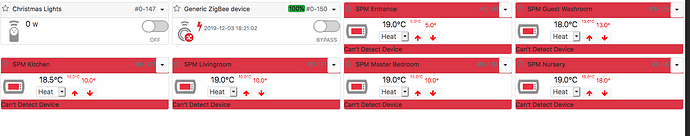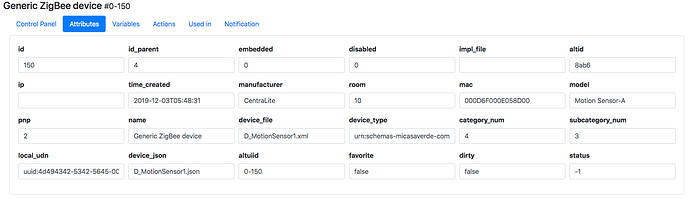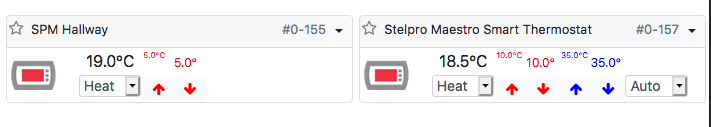No. You’re seeing the every six minutes user data save. This is normal. The log language implies something bad has happened, but all is well.
If I were you, I would be doing a search in my logs for something like this: variable: ConsecutivePollFails was: 0 now: 1 and see what is before it.
Also, to make the search easier, now would be a good time to install ALTUI.
One quick question regarding AltUI… where do I go to view the Logs?
Under the Misc tab select OS Command. ALTUI has some predefined commands including Tail Logs, Search Logs and Errors and Warnings.
Ok, got into ALTUI, took a look at the logs. Unfortunately, it doesn’t seem as though the logs go back that far. The furthest back I can go with consecutive poll fails is in the 2000’s
Let me also provide an update on where I am with my system. So I’ve powered down all of my Zigbee devices with the exception of the one that I re-added.
I currently have the following Zigbee devices;
2x Iris 3210-L Smart Plugs
6x Stelpro SMT 402 Thermostats
2x Sylvania Motion Sensors
I left the thermostats off. They have been off for about 12hrs. In the logs, I am getting back errors because they are being polled but not seen.
I re added one of the IRIS smart plugs. This worked. The device is working.
With everything else off, I tried power cycling the other smart plug. No dice.
As for the two motions sensors, its a bit of hit and miss.
When I power one of the senors back up, it appears to work (motion is being triggered on the Vera), but it is stuck ‘Configuring’. It has also created 2 child devices for temperature. One of these child devices displays the correct temperature, and the other does not.
Going to try to remove and re-add the other Iris device. Those devices aren’t part of any scenes so it isn’t a problem to add and remove them.
I’ll leave it like that for the day while I’m at work and if no new issues arise, I’ll start powering back up the thermostats.
I’ll leave the motion sensors for last.
UPDATE:
Removed and added the second IRIS smart plug. Device is now working again.
Thermostats are still off. Threw a battery into the motion sensor right beside me and it pops up right away, but keeps flashing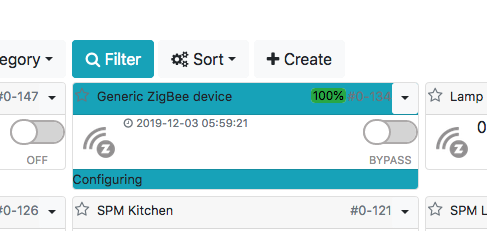 back and forth from Configuring.
back and forth from Configuring.
On top of this, once that starts happening, the Vera starts trying to configure one of the thermostats (it’s been powered off for 12hrs)
This is rather weird. Is this particular sensor somehow connected logically to the thermostat? I can see this happen if the sensor was thought to be a child device of the thermostat… I would brute force remove and reinclude these two if that’s the case. It sounds like your database got corrupted (it happens)
No not connected at all other than as a trigger in a reactor scene.
I’ll brute force out the motion sensors and the thermostat that acts up.
It won’t be till this evening, but I’ll post the results.
Cheers,
So I deleted the motion sensor I thought was causing a problem, and then suddenly, one of my Iris smart plugs turned into a motion sensor on both AltUI and Vera UI.
Fun fact, device 150 is, in fact, a smart plug, not a motion sensor. Under Vera UI, there is still a toggle switch to turn the device on and off. Under AltUI, there is no switch.
So far, the ONLY Zigbee devices that are powered up are the 2 smart switches.
Both motion sensors are without batteries, and the Thermostats are turned off at the breaker.
@rafale77 or @HSD99 do either of you think it,s time to start teh zigbee network from scratch, or do you think this can be salvaged?
Zigbee inclusion is reasonably easy and at this point I would start from scratch. What bugs me is what could possibly has caused this. Understanding it would help prevention in the future.
Could you show the content of the attribute page of device 150? The display on the UI is determined by the device json file and the device type. I have no idea how they could have gotten changed unless the luup engine decided to reconfigure the device and it would do so only because it saw a change in the zigbee endpoint or the data got corrupted. Showing as a sensor only indicates that you have a device which just got reconfigured and it doesn’t recognize what the device is.
I am very suspicious of data corruption on your unit. Might want to SSH into the unit and run dmesg | grep “failed” and give the output. You may have some bad sectors at the wrong place.
Sure enough it is using the motion sensor json.
SSH is where you lose me.
Would the Vera support team be able to tell me what is wrong (look inside the unit)?
yeah your device got reconfigure and the configuration did not go well. It got the MAC right and then decided that it was (it’s a default behavior) a motion sensor when it couldn’t figure out what it is. Indication is the name which I suppose is not the one you gave it. You can also see the time created… Is the number 150 new or was it like that before? The reason I ask is to try to figure out whether the original device was deleted or if the same device went through a reconfiguration. I have a lot of these centralite plugs by the way…
Support should definitely be able to help.
It is an old device which I deleted and re-added. 150 is the new number
Support just contacted me, so I’ve enabled remote support.
I’ll let you know what they say. I also gave them the link to this thread so they can see what I am talking about.
@rafale77 so I went ahead and deleted all of the thermostats. (got as little impatient). Then I went back to look for errors. Here is the only error remaining, it seems to occur every 15 seconds. I can’t imagine this is supposed to happen.
Completed=“2019-12-05 17:47:01” Duration=“0.93585000” Runtime=“0.92796000” Status=“Failed” LastNote=“”/> <0x765a6520>|
|04|12/05/19 17:47:17.226|<Job ID=“20” Name=“zb_remove_node_2” Device=“4” Created=“2019-12-05 17:47:17” Started=“2019-12-05 17:47:17” Completed=“2019-12-05 17:47:17” Duration=“0.99266000”|
I do not have a Device #4 so I,m not sure what this is referring to.
Cheers,
On my vera plus, the first devices are:
- Zwave Radio
- Zigbee Radio
- Vera Scene Controller
- Open
- Bluetooth Radio.
You may want to install ALTUI and look under the device table what device #4 is. These should all be hidden so you can’t see them on the UI. The first line of the log you posted is incomplete. I am not sure what the command was which failed. At this point, since you have gone this far, I would reset the zigbee radio and start my network from scratch. Only alternative I could offer is to use ALTUI and manually delete the hidden devices using ALTUI.
Ok, on mine device 4 is zigbee network.
I actually forgot about the option to reset the network. I’ll reset now and rebuild. It’s only 10 devices so not the end of the world.
I’ve reset the Zigbee network and for the last 10 minutes, no errors. Going to give it another 10, and then start adding back devices. I’ll try to wait 10 minutes between each device to check for errors.
Ok, so I’ve started adding things back methodically, waiting about 10 minutes between each device. So far I have 2x smart plugs and 1x thermostat. Now here’s where things went wrong.
I added the second thermostat and the process didn’t complete, but in the device list, the thermostat appeared. It doesn’t appear how it should though. In AltUI it has heating and cooling controls, but this thermostat is just a baseboard thermostat. There are no cooling functions.
Also, now this error popped up
| 01 | 12/05/19 19:42:20.006 | eFailed to get lock(0x152aba4) ThreadedClass: …/Zigbee/ZBJob_ConfigNode.cpp:40 last used …/Zigbee/ZigbeeJobHandler.cpp:420 first used …/JobHandler/JobHandler.cpp:432 thread: 0x75d46520 (>17647) handler 0x44c544 bOkToFail 0e <0x75b46520> |
|---|---|---|
| 01 | 12/05/19 19:42:20.008 | eFailed to get lock(0x1c93ef4) ThreadedClass: …/Zigbee/ZBJob_ConfigNode.cpp:1477 last used …/Zigbee/ZBJob_ConfigNode.cpp:39 first used …/Zigbee/ZBJob_ConfigNode.cpp:39 thread: 0x75b46520 (>17644) handler 0x44c544 bOkToFail 0e <0x75d46520> |
I realise that there is no Device ID listed there, but it’s definitely the most recent thermostat. I’m gogin to delete it and skip it. I’ll keep adding the rest and come back to that one last.
You can see from the attached picture, that the 2 thermostats appear differently, despite being the same model. The first thermostat (SPM Hallway is correct, the second one is way off).