I signed up a while ago to beta test the upcoming Android app, but I never heard anything back about it. Is this still in beta? Is there any time frame for when we can expect the app’s release please?
Thanks.
I signed up a while ago to beta test the upcoming Android app, but I never heard anything back about it. Is this still in beta? Is there any time frame for when we can expect the app’s release please?
Thanks.
Beta is still in works, we hope to release it over the summer.
@ipstas …bump…
From my earlier post, looking for info on calculate and how to use it with Vera.
Do I need to make a device? How do I send an arbitrary value?
The second sample below I can send a constant value of 3800ppm for pool salinity as a baseline in the graph.
The question is how do I send the reading I take using my pool test kit say 4200ppm to the feed to graph it?
I’m hoping this is the correct understanding of the calculate function.
– { key=‘Computer’, calculate=function() return (IsComputerPingSensorTripped() and 38 or 1) end, serviceVar=“Watts” }, – Send variable value
– { key=‘Other’, calculate=function() return 15 end, serviceVar=“Watts” } – Send a constant value
}
You don’t need to create a device on Vera side, the key you are sending will create a Feed on the HG side.
So if you use the second line for Other, the feed will be called Other and it will be always 38.
The first line is a bit trickier, it uses calculate function from lua if you want to send a value only when the sensor is tripped.
So do you have that salinity results available in Vera? Or you are sending it from somewhere else?
Thanks @ipstas
The values are from a test kit that is me mixing the water and getting the value. So I wanted to add that value manually to graph it against the static value.
My thought was creating a device and updating a variable would allow it to plot until I updated it with a new reading say from next week when I maintain the pool.
Got it. In that case yes, you can create a device, update it manually and just use the normal reporting way, you don’t need a calculate function
If you want to automate it, I would play with something like Z-Uno
Perfect. I think I’ll use the virtual switch plugin and see what happens.
@ipstas - success achieved!
I sent the baseline value of 3000ppm for salinity using the constant value, this is from the pool controller and manual.
Once that was done, I used the MultiString plugin on the forum to create the salinity variable value and simply set the last reading of 3400. Now when I manually take readings with the test kit or what the pool controller value tells me, I just update the variable value from the UI7 interface of that device.
Thanks!
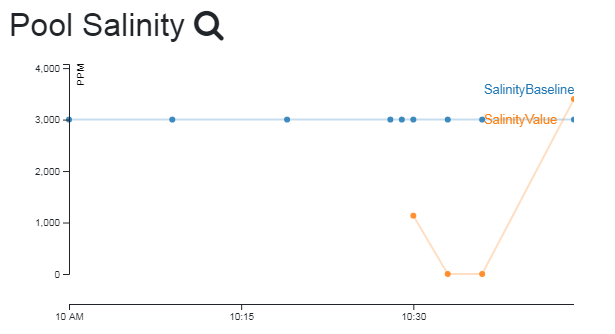
It is not free exactly. It is freemium. We will introduce the paid service later this year with the additional features aiming to optimize energy consumption for smart home owners.
The basic data collection and graphs are going to stay free for the foreseeable time, we would like as many user as it is possible to be on on HG, either freemium or premium.
We believe we can create local communities where usage data is pushed through AI and energy consumption is optimized. We also have some ideas in an additional gamification where users would play against in making our world greener (based on saved energy per month, generated solar or wind energy)
Glad to be of a service (pun intended)
Feature request: could you add a possibility to share dashboard with a link? Don’t want to use public option, but obviously not keen on sharing password either…
hey what valuer do u use for your Luup restart cpu load and vera memory
The values comes from the System Monitor plugin. If you install that you can use those variables available in the graphs.
Hello All -
I’m working on sending a few Arduino temp sensors up. While I see the variables in my feed, the values are zero.
Thoughts?
device_type urn:schemas-micasaverde-com:device:TemperatureSensor:1
variable CurrentTemperatureConfig:
-- Setup your account at [http://hundredgraphs.com](http://hundredgraphs.com/)
-- See API documentation at http://hundredgraphs.com/apidocs
-- include that in Startup:
-- monitcode = require("Moniton")
-- monitcode.HGTimer(600)
-- or you can run it only once like:
-- monitcode = require("Moniton")
-- monitcode.HGTimerOnce()
local pkg = 'Moniton'
module(pkg, package.seeall)
-- API Key
local API_KEY = "Hello!" -- grab that KEY from your settings on https://www.hundredgraphs.com/settings
local NODE_ID = 1
local TOTAL = 'Total'
-- Upload Frequency in seconds. We do not accept updates more often than 60 sec,
-- Do NOT try to send updates from different devices with the same node_id and API key,
-- Incoming data is discarded if the previous one was not 60 sec old
local updateInterval = 600
-- Log debug messages
local DEBUG = true
local remotedebug = false
-- Setup your devices here. You can use a function to calculate the power as illustrated in the sample.
-- For device logging, use: key, deviceId, serviceId, serviceVar
-- For function based logging, use: key, calculate, serviceVar
-- if you want power to be counted for Total use countTotal=true
local VARIABLES = {
{ key="HVACReturnTemp", deviceId = 431, serviceId='urn:micasaverde-com:serviceId:TemperatureSensor1', serviceVar="CurrentTemperature", countTotal=false },
{ key="HVACDischargeTemp", deviceId = 430, serviceId='urn:micasaverde-com:serviceId:TemperatureSensor1', serviceVar="CurrentTemperature", countTotal=false },
}On the last line remove the comma. The last device variable on the list does not get a comma. The one at the very end of the statement. Leave the comma on the device above it.
Good eye. Same problem though.
Hey, I don’t think your API key is correct. It’s a random series of letters and numbers. But also don’t post it here either.
Thanks again, Tom. I just changed it for security purposes. I’ve tried a few different URNs with no luck. I’m assuming it has something to do with that.
Welcome. Ok.
If you look at post 49 I think of mine in this thread I have the service id I used for temp but your device might be different but it should have one regardless and the only one you can use.
Is luup reloading after you update the moniton file?
Best Home Automation shopping experience. Shop at Ezlo!
© 2024 Ezlo Innovation, All Rights Reserved. Terms of Use | Privacy Policy | Forum Rules