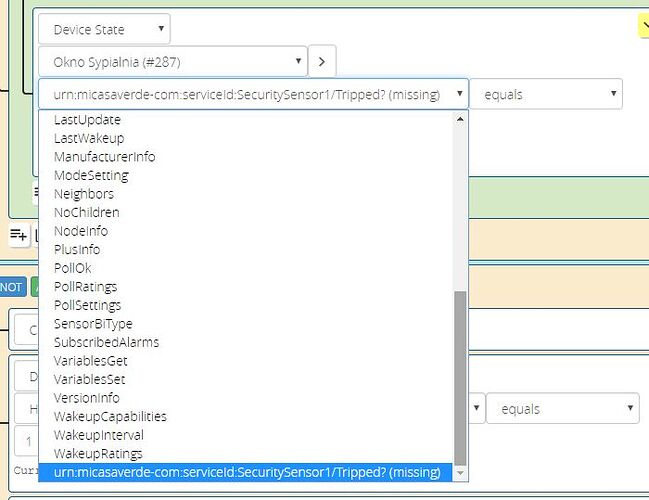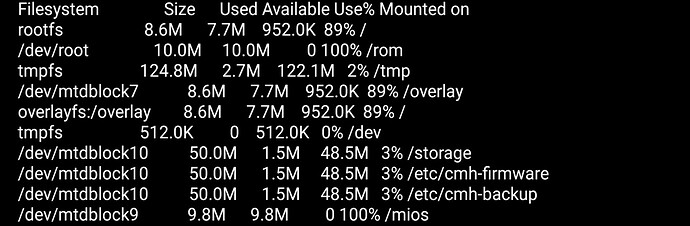I will update it now, since I am affected by some bugs that is supposed to be fixed, so… Fingers crossed.
I fixed it on my installation. Will wait for the hotfix for general public.
Updated my Vera Secure. So far so good. The Philips Hue 2 plugin work as expected, as it did before the upgrade.
It’s probably due to the latest update of the HUE bridge. The update change the name of the manufacturer of all devices from “Philips” to “Signify Netherlands B.V.” That makes all HUE devices to be deleted on VERA.
May I add another bug I found in 7.30 and that I don’t know if it will be corrected in 7.31 (that I didn’t install yet waiting for the hotfix of next week)?
I have several Neo Coolcam motion sensor that, in theory, should report the light level in lux terms. When I exclude and reinclude them some days ago they seemed to give that information but, from the day + 2 of including them, they always report “0 lux”.
Is there a similar bug to the wattage one?
Or @rafale77 should I change the poll parameter (in the parent device, the light level one doesn’t have it) to have them reporting that information?
Thanks again
It shouldn’t need that.
The vera polls every battery operated nodes upon wakeup. What is the wakeup interval of your device? I have actually been requesting that this behavior stops because most devices that I know of don’t need this. They send an update whenever the value of the sensor varies beyond a certain % and don’t rely on polling.
I don’t have this device so I can’t be sure. Certainly it is getting polled though. The polling parameters on the vera are only effective on AC powered and FLiRS devices.
Try not to exclude and include. Instead try the configure the device now command. Also how many times has this occurred? Does a luup reload fix it by any chance?
And if you happen to be in the US these are on sale at the moment:
https://www.monoprice.com/product?p_id=15902&cl=res&utm_source=200220_email_seg&utm_medium=email&utm_content=15902_button&utm_campaign=dealalert_15902&deliveryName=DM7901
and these other sensors too
https://www.monoprice.com/product?p_id=24259
I highly recommend them… Who said zwave was expensive?
Damn it… I lost my Vera Plus. Only power light is on. I have waited for 65 minutes and tried to power cycle it. No luck.
I come from the last stable firmware. No betas.
Now I hope support can help me.
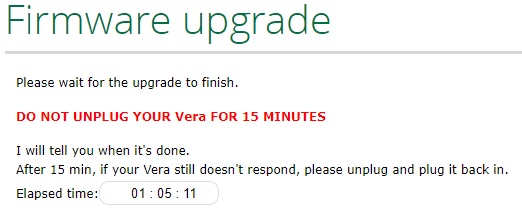
This update is total failure for me.
- All Aeotec Trisenor are not working any more; all nodes of Trisensor were installed again and have different IDs do my Reactor stopped to work. I need to re-include one of Trisensor and it still doesn’t work

- All Neo window sensor stopped to work - in fact they now don’t even have “Tripped” variable, that just dissapeared. So all of my door sensors are useless for now.
Great update, great waste of my time. Hope backup will work and all this mess will be solved.
Thanks for your fast answer.
First of all, I am not in the US, I am in Spain, Europe.
Talking about exclude/Include, the configure now command didn’t work. In fact I used exclude/include because these were ones of the newly standard recognized in the UI, so I tried it and in the very beginning I was surprised that, for the first time, they reported a lux value, but a couple of days later on, they came to 0 lux and there they stay.
I changed the wakeup interval following your advice, but I understand that it was the only thing changed in the battery powered devices as these ones are.
The poll parameter for this device was blank, so default. I have changed it to 3600, that is 1 hour, I will see if this produces any change and will report here. And hope it will not impact in the zWave network and devices being seen as “offline”.
Thanks again
Regarding the Neo CoolCam motion sensor question, I have one also and under normal circumstances you can have polling set to 0 as in never and have a long wakeup interval set such as 24 hours (86400 seconds) and the sensor should still report its LUX and temp and motion detection changes to Vera regardless.
This is true of most battery operated devices, I have all of my battery operated devices, except my thermostat, set to not poll and a 24 hour wake up interval.
As for the firmware update I’ve not been brave enough to do it yet I am still on 7.29.
Do we know when the Hue Bridges were last updated?
Mine is on version 1935144040.
I am still on Vera Plus firmware version 7.29 (1.7.4453) and using the regular Hue plugin version 1.76 not AltHue.
Touch wood my Hue bulbs are still showing in UI7 and working.
I’ve just turned off Auto Updates in my Hue app to be on the safe side.
The upgrade went okay for me, but both my Water/Flood sensors have just… vanished. One is a Fibaro and one is a Centralite. Other devices seem to be working. I haven’t had time to attempt to re-add them yet.
Looks like the V2 Hue Bridge was updated to version 1935144040 on the 13th of January according to the release notes. Which was ages ago.
Calling out to Vera technical support aka @rafale77 for those of us who haven’t upgraded yet, how do we know if we have enough disk space or not for the update to succeed?
I used Putty to SSH to the terminal and ran the command: df - h
My best recommendation regardless to you would be to make a backup and use the factory reset option for the upgrade and then restore from backup.
You can see here that your rootfs has less than 1MB left. out of 8.6MB. This is your working partition. The upgrade normally makes use of the mtdblock10 partition to download and expand the firmware image but then this upgrade moves a lot of your data around and you are risking problems during one of these moves as things get decompressed and occupy more space.
Note that for those who are extrooted on 7.29 and want to migrate to this version, I am also working on a script to do that and maintain extroot while running the old kernel. I should be able to post it tomorrow.
Well, I managed to have Aeotec Tristate devices (almost) working again.
Almost, because there is no motion sensor right now - I tried to unpair/include with no effect.
Also all Neo door sensors are dead.
Can you try just restoring from your latest backup?
This should not happen unless the device data on the vera got corrupted and needed a reconfiguration.
If you restore from backup, you should have all that data back and the devices should not need new configs.
Is there a way to get back to 7.0.29? It seems 31 has completely made my Control4 system lose its mind - I assume the driver does not like this new version. Can I simply pull down 7.0.29, apply the firmware, and restore a backup?
My VeraPlus Hue2 apps is still going strong and my Hue hub firmware is on 1935144040. I think I will continue to wait to update the VeraPlus firmware until I heard more positive news. @amg0, have you seen what could be causing an issue? Maybe it is specific to certain users?
VeraPlus, successful upgrade from 7.0.29 to 7.0.31. Took about 10 mins. No problems to report and has been fully operational for about 6 hours.