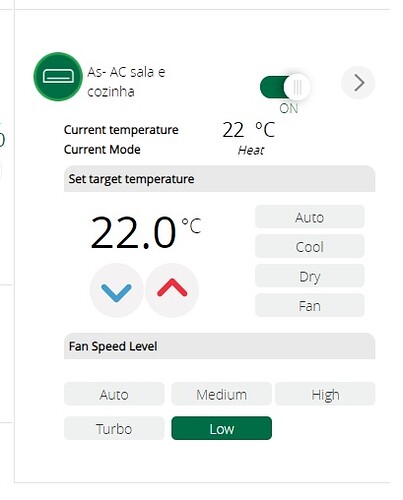Nope there is no device listed. I will check the logs again.
logs still state there are no devices found.
I want to make sure that these things are compatible
it specifically states these model numbers right on the add devices page.
Samsung Samsung Touch Screen LCD Front-Load Washer
WF457ARGSGR/A2
Samsung Samsung Touch Screen LCD Dryer
DV457EVGSGR/A1 & AA
But i want to make sure
Have you followed instructions here ?
On Page 46 on the bottom ?
Maybe there’s some helpful info there. I remember this is a model from the beginning implementations of Samsung Smart Home, so they may have required some additional settings as opposed to what’s in the newer ones, more plug’n’play.
I would if they would A work and B the software they mention existed.
if i use the “Easy Connection” setup when i get to the point of selecting an AP it does not list any. and it also does not allow me to type in an SSID.
Also they refer to a “Plug-in app (Dryer)” and "Plug-in app (W/M) " neither of which exist.
any word on this?? The UI explicitly states these model numbers for the washer and dryer. and from what I am seeing according to those directions in the manuals for the washer and the dryer they reference plugins that have to be installed for the smart home app to control the devices. I searched and searched and have not been able to locate them. I am guessing that support for these 2 items has never been tested.
The devices show in the app on my phone albeit they state disconnected. but according to what you told me they should still show up as devices in the UI. which they do not.
We rely on Samsung’s Smart Home Cloud.
Using the account info you input, we get a list of devices from that cloud system ( as you saw my device list ) and we create the required devices on our interface.
You are right about the explicit wizards and i get your problem, that’s why i’m trying to help.
We test with Samsung’s sandbox environment, because as they put it, if it’s WiFi connected, it’s in the cloud. From 2 years ago, until now, they launched a lot of products.
Now onto the issue. From what we saw from the logs, the devices list is empty coming from Samsung. Maybe something happened on Samsung’s side.
When i said that even though in their app it shows disconnected, it should show on our interface, was with the intention that i do get the devices from their API.
At any rate, we’re investigating the issues.
ok cool. I didn’t know if this had stalled for some reason. me calling samsung would get no where as the people at their call center really have no idea about anything. that is even if i get someone on the line that at best speaks 3 words of english.
when i first got these units their own application for them wouldn’t even run on their own tablet. so as you can see I have never really even got to use this feature of these machine. and this one feature is the reason why i purchased them.
Ive been toying around with my vacuum cleaner and the Smarthome plugin/cloud has managed to find it, however the Smarthome plugin has got a “cant detect device” error flag - any ideas?
Also, do these not show up in the scene editor??? I cant seem to find mine.
Regards
hi, i can’t seem to get vera to add any devices that my samsung account has in it. I have a washer and dryer added that I can see on my iPhone app… am I doing something wrong with the plugin?
thanks
Jeff
hi, i can’t seem to get vera to add any devices that my samsung account has in it. I have a washer and dryer added that I can see on my iPhone app… am I doing something wrong with the plugin? i added the beta plugin, went into configure and added my credentials, then nothing happens. I can’t find any other devices anywhere… no dryer no washer.
thanks
Jeff
I believe that Samsung is going through some pretty sizeable API changes. and these changes are causing lost of issues. And with how Samsung is with their API i wouldn’t hold your breath on being able to connect your device to the Vera.
Anyone having any success with Logging In. My user name and password are correct and sticking in the device parameters section but in the UPNP logs it’s showing as not logging into Samsung? Any ideas of why and how to fix/troubleshoot.
Just got my fridge and came along to this post. I have the 0.77 plugin installed and there are no devices showing up. Both the smarthings app and family hub apps work fine and the device is connected.
I’m curious as to what the device would show on the interface anyhow. It’s odd that I can’t see the internal temperature of the fridge, only the temperature setting. Kind of dumb unless it is hidden somewhere. Would be nice to know what’s going on. It finally updated in the Fridge Manager.
@Sorin - should this thread be under the Connected Objects main thread?
Hello. I have this plugin with my air conditioners (AC), but I can’t get Heat. The four options that come up for me are: Auto Dry Cool and Fan. If you go to the Smartthings app and get heat, in the Vera app it appears that it is in Heat, but after switching, I have no way to re-heat in the Vera app. Someone can help me?
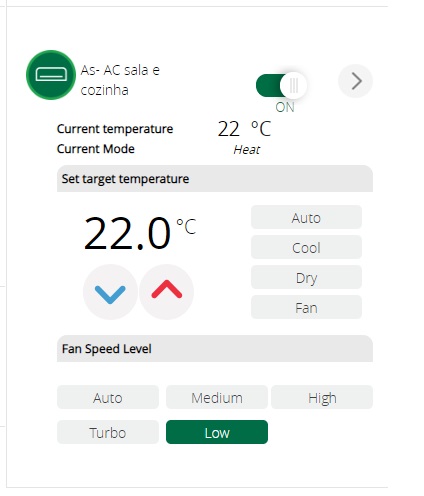
Can anyone answer this problem?
Ths
update the plugin please
Not that it really matters much because the automations for my PowerBot Vacuum is handled quite nicely with the Smartthings app on my phone but is this app hopelessly broken and never to be updated? I’m on 0.77 and have been on that version for quite some time now but it now longer sees my PowerBot. Although it works via it’s own app integration into Vera will allow me to use Reactor to schedule it for only when the house is in Away Mode.
I’ve come to realize that this has somehow changed to be for Samsung Appliances only, such as Washers, Dryers and Refrigerators. Any chance of having it work again for Robot Vacuums?