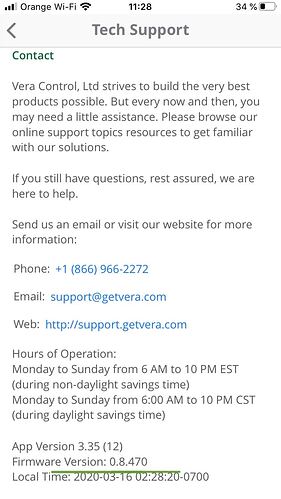We are pleased to release a new RTOS firmware release v.8.470 for Ezlo controllers - Ezlo Atom and Ezlo PlugHub:
New features:
- Advanced Scenes: Added support in the Firmware for AND/OR/NOT logical operators and new type of actions - change house mode. Please note that this feature will be available together with the latest release of the mobile apps in Beta for iOS and Android.
Fixes:
-
Bug fixes and improvements on creating scenes that are triggered by other devices and use scene controllers as triggers in scenes.
-
Fixed the issue where scenes with multicast were not executing if one of the devices was unreachable.
-
Fixed the issue on the Hank HKZW-RGB01 RGB Bulb with the status of the device not being updated when controlling the device manually
-
Fixed the issue on the zipato rgbw2.us Bulb where the color settings were not retained when creating a scene with action using a colored bulb
-
Fixed the issues on the Leviton DZ6HD Dimmer and Zooz Zen27 S2 Dimmer with the status of the device not being updated when controlling the device manually
-
Fixed the issue on Aeotec LED Bulb 6 Multi-White ZWA001-A with the light-bulb icon does not distinguish from background when is set to 100% white
-
Fixed the Issue on Aeotec Heavy Duty Smart Switch ZW078 with Meter values not shown in the parent device.
Newly integrated devices
-
Ezlo Bulb B-2700-6W-A19-US (No DPW)
-
Neo Coolcam Z-wave Plus Water Leak Sensor NAS-WS01Z
-
Dome Z-Wave Plus Leak Sensor DMWS1
-
Jasco ZW4009 In-Wall Smart Switch (No DPW)
-
Neo Coolcam PIR Motion Sensor NAS-MS01Z (No DPW)
-
Everspring Outdoor Motion Detector SP816-2 (No DPW)
-
Inovelli LZW30 On/Off Switch (No DPW)
-
Aeotec Siren ZW080
Newly integrated devices with known issues:
-
GE 14285/ZW4007 Direct-Wire Outdoor Smart Switch (40 Amp) (No DPW)
-
Everspring SE813 S2 Multisiren (No DPW)
-
Aeotec ZWA008 Door/Window Sensor 7 (No DPW)
-
Everspring ST812 Flood Sensor (No DPW)
-
Philio Flood Multisensor PAT02-A (No DPW)
-
Philio Flood Multisensor PAT02-2C
-
Fortrezz WWA-01AA Wireless Water & Freeze Alarm
-
Fibaro Flood Sensor FGFS-101 GEN5
-
Fortrezz FTS05 Flood and Temperature Sensor
-
Fibaro FGDW-002 Door/Window Sensor 2
-
Ecolink FLF-ZWAVE5 Flood/Freeze Sensor
-
Ring 4SF1S80EN0 Flood Freeze Sensor
-
Aeotec ZW141 Nano Shutter
-
Neo Coolcam NAS-SC03ZE-2 Curtain Switch
Known issues on newly integrated devices:
-
Issue affecting GE 14285/ZW4007 Direct-Wire Outdoor Smart Switch (40 Amp) where a scene with “release button action” is triggered after a scene with “button pressed X times” action is performed.
-
Issue with unnecessary child device being created for Aeotec Door/Window Sensor 7 ZWA008
-
Issue on Philio Flood Multisensor PAT02-A, Philio Flood Multisensor PAT02-2C and Fortrezz WWA-01AA Wireless Water & Freeze Alarm flood sensors triggers are not present in device trigger list when creating a scene and scenes with triggers are not running for flood sensors
-
Issue on Fortrezz WWA-01AA Wireless Water & Freeze Alarm and Fortrezz FTS05 Flood and Temperature Sensor with a heat sensor being created after adding the device.
-
Issue on Fibaro Flood Sensor FGFS-101 GEN5 where after inclusion the flood sensor is added with 2 additional children sharing the same functionality and name
-
Issue on Everspring SE813 S2 Multisiren with a power state device being displayed on the app after the inclusion.
-
Issue on Fibaro FGDW-002 Door/Window Sensor 2 with Two additional children are added after the inclusion process.
-
Issue on Ecolink FLF-ZWAVE5 Flood/Freeze Sensor with an additional device (freeze sensor) being created with no support in the firmware/UI/cloud for this type.
-
Issue on Ring 4SF1S80EN0 Flood Freeze Sensor with an additional unnecessary child device being created after the inclusion process.
-
Issue on Aeotec ZW141 Nano Shutter with missing device triggers and missing button numbering in scenes creation.
-
Issue on Aeotec ZW141 Nano Shutter with the Roller shutter device cards having an on / off switch.
-
Issue on Neo Coolcam NAS-SC03ZE-2 Curtain Switch with roller shutter device cards having an on / off switch and with the the icon for roller shutter on iOS app that disappears from the app interface when the device it’s controlled from the physical OPEN button.
Other known issues:
-
- Issue with no events being generated when tampering a security sensor;
- Issue with the controller resetting to factory defaults after multiple actions that are causing a crash;
- Issue with not being able to set and get Pin codes.