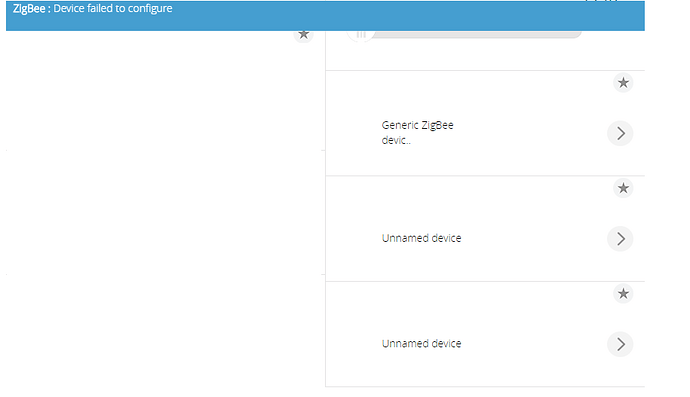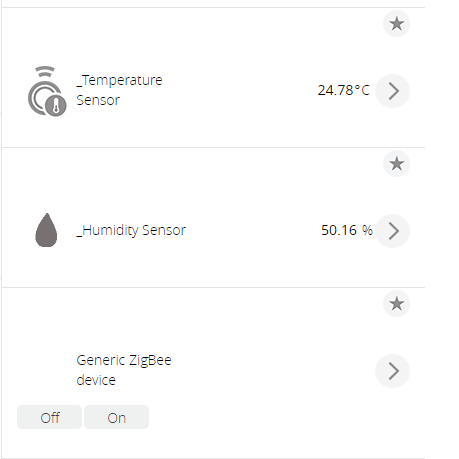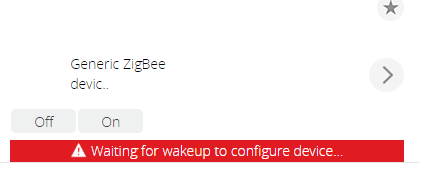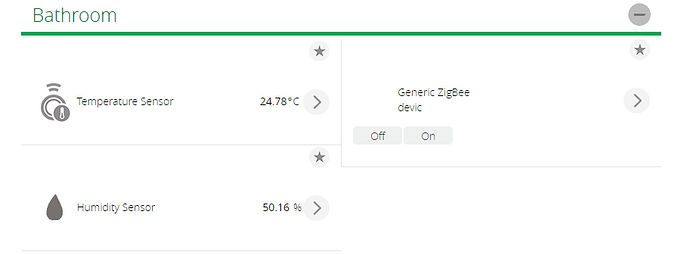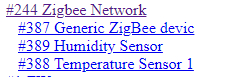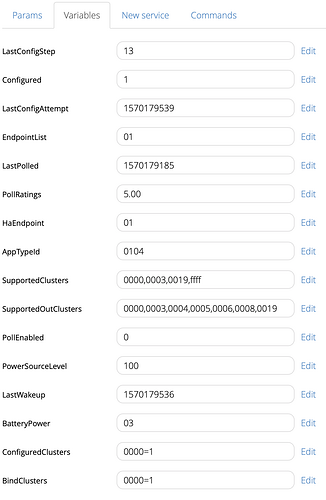local devnum =387
local endpoint =0402
luup.attr_set ("device_json","D_TemperatureSensor1.json",devnum)
luup.attr_set ("device_file","D_TemperatureSensor1.xml", devnum)
luup.attr_set ("device_type","urn:schemas-micasaverde-com:device:TemperatureSensor:1", devnum)
luup.attr_set ("category_num","17", devnum)
luup.attr_set ("subcategory_num","0", devnum)
luup.attr_set ("no_child_sync","0", endpoint)
luup.attr_set ("altid","84b50402", endpoint)
luup.attr_set ("id_parent","244", endpoint)
luup.variable_set("urn:micasaverde-com:serviceId:ZWaveDevice1", "NoChildren", "1", devnum)
luup.variable_set("urn:micasaverde-com:serviceId:HaDevice1", "ChildrenSameRoom", "0", devnum)
luup.call_action("urn:micasaverde-com:serviceId:HomeAutomationGateway1", "Reload", {}, 0)
Does this look correct ?
Device ID 387 is the main endpoint e.g the “Generic Zigbee Device” with the On / Off buttons.
0402 is the end point of a temperature sensor
Category 17, Subcategory 0 is for a temperature sensor
These two lines I am not so sure about
luup.attr_set ("altid","84b50402", endpoint)
luup.attr_set ("id_parent","244", endpoint)
84b50402 is the altid of the current child endpoint named “Temperature Sensor”
244 is the parent ID of the main endpoint device e.g. the “Generic Zigbee Device” with the On / Off buttons
Also seems Zigbee devices are not listed when you do this:
If I search for the device numbers of these Zigbee devices they are not present in the generated device list.
These are the ID of the devices if I look at each of them in the UI7 GUI.
244 Not sure where this came from ? 244 is the parent of 387
387 - Generic Zigbee Device
388 - Temperature sensor child device
389 - Humidity sensor child device
EDIT: 244 is the number for the Zigbee Network when issuing this command:
http://VERA-IP:3480/data_request?id=lu_invoke
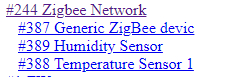
Yours was number 189 in your screen shots above.